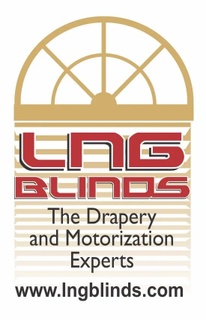SMART MOTORIZED SHADES PowerView® Automation remote control shades automati


PowerView App
PowerView Remote
PowerView Remote
Use the PowerView App to control your shades with the touch of a finger.
Easily activate preset or customized scenes that move each of your shades to your preferred positions, then schedule those scenes to operate on their own throughout the day. You can even schedule scenes to move with the sunrise or sunset.
The App is compatible with Apple® and Android™ smartphones and tablets. remote control shades automatic roller shades automatic shades

PowerView Remote
PowerView Remote
PowerView Remote
The handheld Pebble® Remote is a modern answer to clunky remote controls of the past. … This remote easily operates up to six groups of window treatments, gives you on-demand control and comes in a range of stylish colors. If you’re worried about misplacing it, opt for the wall-mounted Pebble Surface Remote. remote control shades automatic roller shades automatic shades

PowerView Gateway
PowerView Remote
PowerView Gateway
Get even more from your system by adding a Gateway. The PowerView Gateway provides integration with other manufacturers’ smart home systems and gives access to Remote Connect, so you can adjust your shades from anywhere in the world.
It also acts as a range extender for larger homes and provides the best experience for shades in multiple rooms. remote control shades automatic roller shades automatic shades

SMART, MOTORIZED SHADES
Activate PowerView shades or scenes with a simple voice command. Try saying, “Alexa, open Bedroom Left,” “Alexa, close Living Room,” or “Alexa, turn on ‘Good Morning.’”
Enable this feature directly in the PowerView App.
Please note: A PowerView Gateway is required to integrate with Amazon Alexa.

SMART, MOTORIZED SHADES
Coming Soon
Apple® HomeKit® Compatibility

SMART, MOTORIZED SHADES
SMART, MOTORIZED SHADES
The Google Assistant, powered by Google Home, makes it easy to control shades individually or through scenes. Plus, Google Home distinguishes your voice from others in your home, creating an even more personalized experience.
Try saying,
“OK Google, tilt Sun Room to 25 percent”
“OK Google, open Bedroom Left"
“Hey Google, close the shades”
Please note: In order to enable Google Assistant, you'll need a PowerView Gateway and a device enabled with the Google Assistant connected to your Google account.
Easy, Accurate Shade Control
Your PowerView shades will always be exactly where you want them, when you want them, thanks to Bluetooth technology, which features real-time, two-way communication between your shades and the PowerView system.

All submitted information will only be shared with LNG Blinds. See our full Privacy Policy.
LNG Blinds
19 Addison Place, Valley Stream, New York 11580
Copyright © 2025 LNG Blinds - All Rights Reserved.
Albertson Amityville Babylon Bay Shore Bellmore Bethpage Bohemia Brentwood Baldwin Carle Place Centereach Central Islip Commack Copiague Deer Park East Islip East Meadow Elmont Farmingdale Farmingville Floral Park Franklin Square Freeport Garden City Glen Cove Glen Head Greenlawn Greenvale Great Neck Hauppauge Hempstead Hicksville Holbrook Holtsville Huntington Huntington Station Inwood Islandia Islip Islip Terrace Jericho Kings Point Kings Park Levittown Lindenhurst Long Beach Lynbrook Manhasset Massapequa Massapequa Park Medford Melville Merrick Mineola Nesconset New Hyde Park North Babylon Northport Oakdale Oceanside Old Field Oyster Bay Patchogue Plainview Port Jefferson Port Jefferson Station Port Washington Rockville Centre Ronkonkoma Roslyn Roslyn Heights Sayville Selden Smithtown St. James Syosset Uniondale Valley Stream Wantagh West Babylon West Hempstead West Islip West Sayville
Westbury Woodbury Wyandanch
Hunter Douglas Long Island
This site uses cookies.
We use cookies to analyze website traffic and optimize your user experience on this website. If you accept cookies, your data will be combined with that of other users.
Call for a free consultation
Call us for a free in home consultation. We bring the showroom to you! Or you can text us now for a quicker response at: (516) 253-6139